How to Remove Personal Information from Data Broker Websites
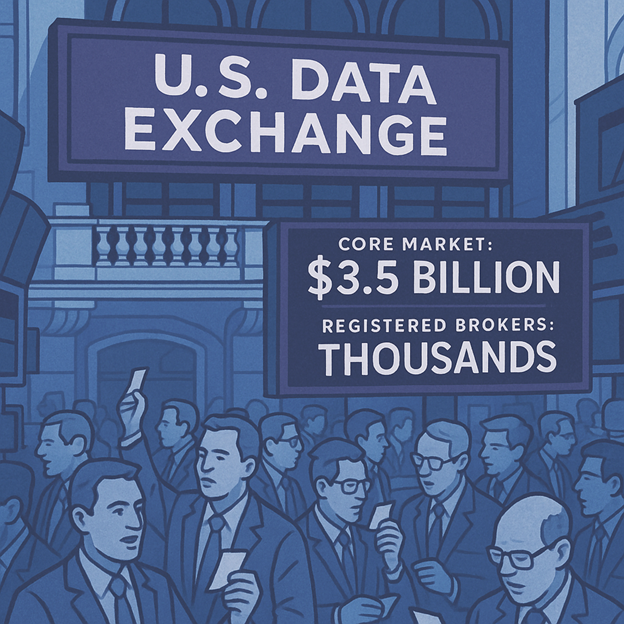
1. Introduction – Taking Back Control of Your Digital Footprint
Most people are shocked to discover how much of their personal information is circulating online. Type your name into Google, and you may find your home address, phone number, age, or even family members listed on obscure “people search” sites. These listings are the work of data brokers, companies that collect, aggregate, and sell information about individuals for marketing, background checks, and analytics.
Data brokers operate legally in most jurisdictions, but their practices often feel invasive. Fortunately, individuals and families have the right to request removal of this data. While the process can be tedious, it’s achievable with persistence and organization.
This article serves as a hands-on cleanup guide. You’ll learn how to identify major broker sites, submit opt-out requests, and use scripts or automation tools to save time.
For a full overview of why this process matters and how it fits into your family’s digital identity plan, see Digital Identity Protection and PII Removal: Why It’s Now a Family Essential.
2. Understanding Data Brokers and What They Collect
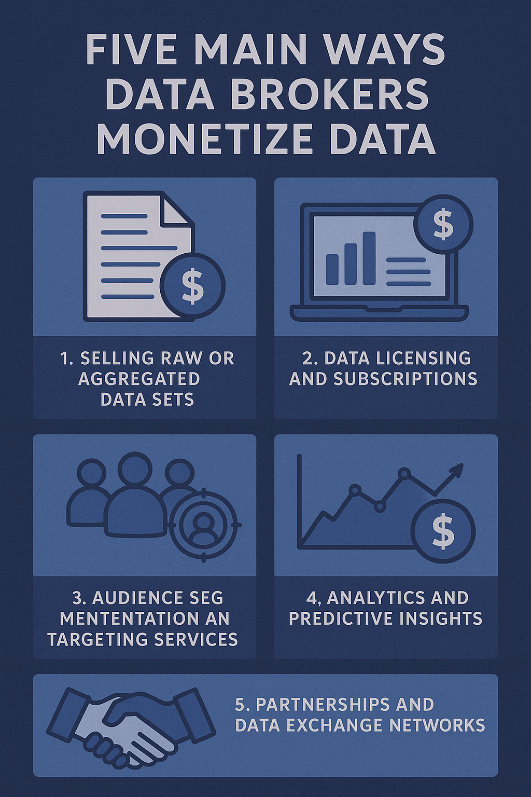
Data brokers gather information from public records, such as property deeds, voter rolls, and court filings, as well as from other sources like online forms, loyalty programs, and social media. They then sell this data to advertisers, employers, or other brokers
Common broker categories include:
People-search sites (e.g., Spokeo, Whitepages, Radaris)
Marketing databases (e.g., Acxiom, Oracle Data Cloud)
Background-check services (e.g., Intelius, BeenVerified)
The danger lies not only in unwanted marketing but also in data accuracy, errors in broker databases can misrepresent your finances, credit, or employment history. Moreover, the more databases contain your data, the harder it becomes to control who accesses it.
Removing your information reduces exposure and limits the risk of secondary leaks.
For examples of how data brokers obtain information in the first place, read 7 Ways Your Personal Information Gets Exposed Online
3. Step-by-Step: How to Remove Your Data
The opt-out process varies by broker, but the general structure is consistent. Here’s a streamlined plan that works for most sites.
Step 1: Search for Yourself
Start by searching your full name on Google and adding keywords like your city or phone number. Create a spreadsheet to track each broker site that lists you.
Example columns: Website | URL of Your Listing | Submission Link | Date Submitted | Status (Pending/Removed)
Step 2: Locate the Broker’s Opt-Out Page
Scroll to the website footer or privacy policy to find “Opt-Out,” “Do Not Sell My Info,” or “Privacy Request.” These links are often small or intentionally buried.
If you can’t find it, use PrivacyRights.org or JustDeleteMe , both maintain databases of direct opt-out links for hundreds of brokers.
Step 3: Verify and Submit
Most brokers require either an email address or a copy of a photo ID to confirm your identity. Blur nonessential details (like your photo or license number) before uploading. Follow their exact instructions; incomplete requests are often ignored.
Step 4: Record Everything
Document the date and confirmation emails for each removal. Many brokers relist your data after a few months, so you’ll want evidence to repeat or escalate your request.
Step 5: Revisit Quarterly
New brokers emerge constantly. Set a calendar reminder every three to four months to recheck your name. Persistence is the key to staying off these sites.
4. Templates and Sample Opt-Out Script
Here’s a reusable email script for brokers that accept removal requests by message instead of web form:
Opt-Out Request Under Applicable Privacy Law
Template for Requesting Removal of Personal Data from Broker Websites
Dear [Data Broker Name] Team,
I am writing to request the removal of my personal information from your database and website in accordance with applicable privacy and consumer protection laws.
Please remove all records associated with my name, address, email, and phone number. For verification purposes, I am providing the following details:
Full Name: [Your Name]
City/State: [City, State]
URL of My Listing: [Paste exact link]
I do not consent to the storage, processing, or resale of my personal data. Please confirm when removal has been completed.
Thank you,
[Your Name]
Quick Tips for Use
• Replace all fields in brackets.
• Attach proof of identity if requested.
• Send via the data broker’s opt-out email or web form.
• Keep a record of submission date.
This request is made pursuant to applicable privacy laws, including the California Consumer Privacy Act (CCPA), the Virginia Consumer Data Protection Act (VCDPA), and other relevant state laws.
Template Download
Download this sample email template to personalize and send to multiple brokers.
Simply copy & paste this template for your own use.
You can adjust this message to reference state laws like California’s Consumer Privacy Act (CCPA) or Virginia’s Consumer Data Protection Act (VCDPA). Always maintain a courteous tone, some brokers handle hundreds of requests per day.
5. Tools That Simplify the Process
Manual opt-outs are free but time-consuming. Privacy services can automate much of the work for a small monthly or annual fee. Here’s a quick comparison of popular tools:
| Tool | Core Function | Typical Cost | Best For |
|---|---|---|---|
| DeleteMe | Monitors 30–40 major brokers; submits automatic removals | ~$130/year | Families seeking set-and-forget privacy |
| Incogni | Focuses on European & U.S. brokers; GDPR/CCPA compliance | ~$80/year | Users under regional privacy laws |
| Optery | Offers free manual links + premium automation | Free–$180/year | Power users who prefer transparency |
| Privacy Bee | Includes risk scoring & corporate data removal | ~$150/year | Businesses and professionals |
No tool covers 100% of brokers, but automated services save hours of repetitive form-filling and track reappearances.
Pro Tip
Use a dedicated email address for opt-out requests to keep confirmations organized and separate from your main inbox.
6. How Long It Takes (Opt-Out Timelines)
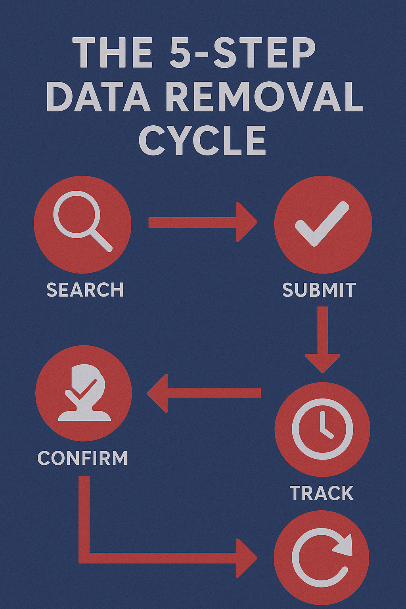
Expect to spend 2–3 hours on your first cleanup cycle if done manually. Most removals take 7–30 days to process, depending on verification requirements
Some brokers are responsive within days; others delay or re-post your data after six months. Schedule a follow-up review quarterly, and maintain your tracking spreadsheet as a personal privacy log.
Typical timelines:
Major people-search sites (Whitepages, Spokeo): 7–14 days
Marketing data firms (Acxiom, Epsilon): 14–30 days
Aggregator resellers: up to 60 days
If a broker refuses removal, you can escalate your issue under state privacy laws or submit complaints to the FTC or your state attorney general’s office.
For peace of mind while waiting for removals to process, see The Psychology of Peace of Mind
To continue securing your family’s data beyond cleanup, move next to Protecting Your Family from Identity Theft: Best Practices.
Read Next
Explore 'The Psychology of Peace of Mind' to understand how taking control of your data supports lasting digital calm.
7. Maintaining Privacy After Cleanup
Removing your data is a milestone, not an endpoint. The moment you fill out a new online form or sign up for a newsletter, your information can re-enter broker systems. Here’s how to maintain your progress:
- Use masked email addresses (through services like Apple Hide My Email or Firefox Relay).
- Opt out of store loyalty programs that sell purchase histories.
- Review privacy settings on social media twice a year.
- Use credit monitoring alerts to detect potential reappearances of your data.
Think of privacy as preventive maintenance, much like changing passwords or updating antivirus software. Your goal is to control what’s shared, not to disappear entirely.
8. Conclusion – Persistence Is Power
Data brokers rely on convenience and fatigue, hoping that most people give up before their data is removed. By staying systematic and persistent, you can minimize your digital exposure and reclaim ownership of your information.
This cleanup process doesn’t just protect your data; it restores a sense of control and calm in an increasingly intrusive digital world.
For a complete strategy that connects cleanup, prevention, and family-wide privacy planning, return to the main guide: Digital Identity Protection and PII Removal: Why It’s Now a Family Essential.
Ready to Secure Your Family's Future?
Join thousands of families who trust Proof of Life to manage their critical assets, documents, and legacy.
No Credit Card Required