Digital Security Basics for Protecting Your Life Essentials
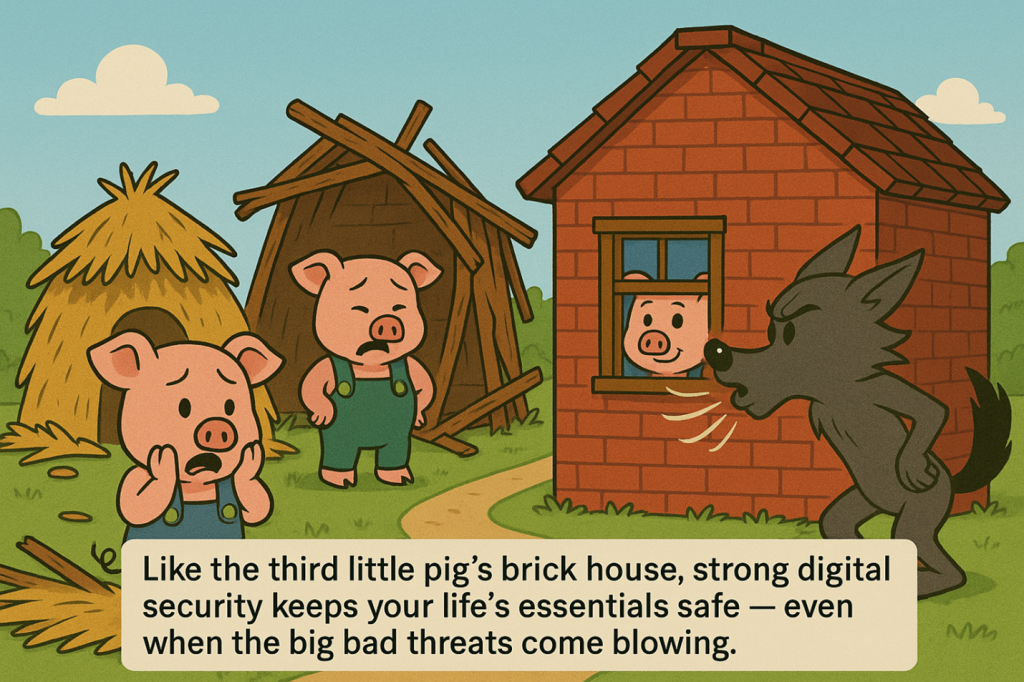
1. Introduction: Your Digital Life Is Your Real Life
In today’s connected world, our “life essentials” no longer sit solely in filing cabinets or safes. They live on phones, laptops, and cloud drives — from copies of birth certificates, Social Security numbers, driver’s licenses, and passports to login credentials for banking, investment, and medical portals. Add to that wills, powers of attorney, medical directives, and even family photo archives, and it’s clear: protecting your digital identity is protecting your life itself.
For a broader framework on gathering and structuring all these vital records, see Life Essentials Management – How to Organize What Matters Most.
Yet, many people treat cybersecurity as an optional extra rather than an integral part of safeguarding their most important documents. This article lays out the six core strategies—the five foundational methods plus one emerging technique—that together form a practical shield for your personal, financial, and medical information.
2. Zero Trust and Least Privilege: Control Access, Even to Yourself
The first principle of strong digital security is simple but often overlooked: trust no one—not even your own devices—without verification. A Zero Trust model assumes that every login attempt, whether from you or a system process, could be hostile until proven otherwise.

For individuals, this means enabling multi-factor authentication (MFA) on every account holding sensitive data—banking, email, brokerage, cloud storage, or health portals. MFA ensures that even if your password is stolen, a thief can’t access your files without the secondary code on your phone or security key.
Applying least privilege in your digital life also matters. Limit administrative privileges on your computers; don’t share account access unnecessarily; and avoid storing critical documents (like a scanned passport or power of attorney) on devices used by multiple people. Even within a family, separate logins and password managers ensure that one compromised account doesn’t open the door to all.
Need to give loved ones access to key files or passwords without compromising security?
See How to Share Critical Information with Family Safely.
3. Defense in Depth: Layering Your Digital Safeguards
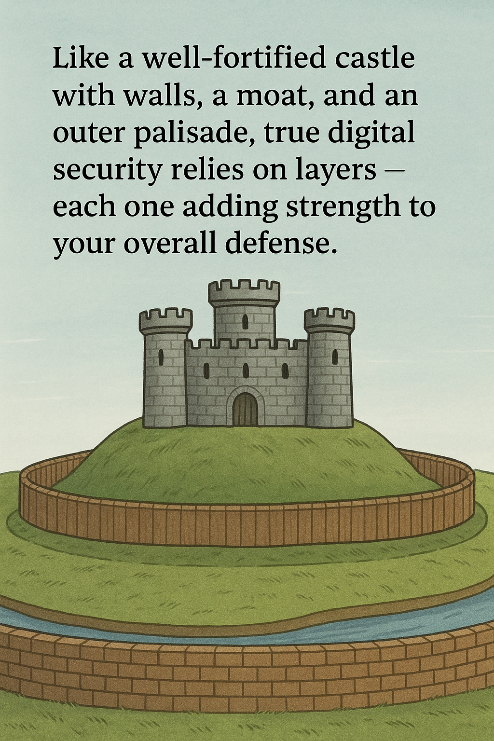
Think of your digital environment like a home: a lock on the front door helps, but a security system, outdoor lighting, and a safe make it much harder for intruders to succeed. Defense in depth applies this logic to your data.
Use firewalls, antivirus software, and endpoint protection on all devices that store or access sensitive records. Segment your storage — for example, keep legal and financial documents in a secure, encrypted cloud vault separate from everyday files.
If you’re still deciding how to group and label those legal, financial, and medical categories, our Life Essentials Management guide explains the organizational structure step-by-step.
Use VPNs when accessing public Wi-Fi, and enable built-in OS security features such as encrypted drives (BitLocker, FileVault).
Layering also means maintaining backups — ideally one local (on an encrypted external drive kept offline) and one remote (cloud backup). This ensures that even in the event of ransomware or hardware failure, your critical files—like wills, medical directives, and investment statements—remain recoverable and intact.
4. Continuous Monitoring and Response: Know When Something’s Wrong
Even the best defenses can fail, which is why continuous monitoring and incident response matter. Most people think this is only for corporations, but individuals can adopt simple versions.
Set up security alerts on your financial, email, and cloud accounts to notify you of logins from new devices, password changes, or unusual transfers. Regularly review your credit reports and financial statements for anomalies that could indicate identity theft.
Use password managers with breach notifications that alert you if one of your logins appears in a data leak. On your personal devices, review security logs or enable automated malware scans. If you suspect a breach—say, your tax documents or medical records are suddenly inaccessible—act immediately: change passwords, revoke app access, contact financial institutions, and restore from verified backups.
5. Secure Software, Patching, and Encryption: The Hygiene of Digital Life
Just as you keep vaccinations up to date for your health, keeping your devices and software updated is critical for your digital safety. Unpatched systems are prime targets for attackers seeking to access valuable personal documents or financial data.
Turn on automatic updates for your operating systems, browsers, and productivity apps. Remove unused software or browser extensions that can introduce vulnerabilities.
When storing sensitive digital copies—say, scanned passports, living wills, or investment summaries—use encryption. Both macOS and Windows include built-in tools for full-disk encryption, while cloud services like Google Drive and iCloud encrypt data in transit and at rest.
Not sure whether to store your essentials digitally or keep physical copies? Read Paper vs. Digital: The Best Way to Store Life’s Essentials.
For extra-sensitive items, consider encrypting individual files with password-protected archives or specialized apps.
Finally, harden your systems: disable guest accounts, secure your home Wi-Fi with WPA3 encryption, and avoid reusing passwords. Your online identity, financial accounts, and health information depend on it.
6. Awareness and Training: The Human Firewall
“Cyber hygiene” is important. No amount of technology can protect you from what you willingly give away. Phishing remains the most successful attack vector precisely because it targets people, not software.
Stay skeptical of unsolicited emails or texts asking you to “verify” bank logins, social security details, or investment account credentials. Always check the sender’s address and URL before clicking. For families, conduct mini “security check-ins” — review password hygiene, discuss recent scams, and ensure everyone knows how to spot fake alerts or “urgent” transfer requests.
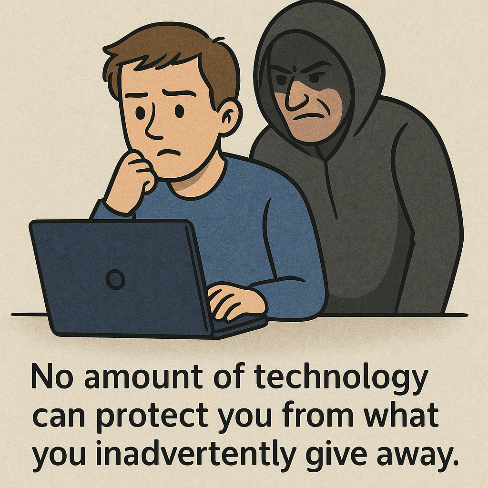
Developing a mindset of cyber hygiene is essential: lock devices when unattended, use unique passwords, and never email unencrypted copies of IDs, tax documents, or legal papers. Just as you wouldn’t leave your will on a café table, don’t leave it unprotected in an unencrypted cloud folder.
7. Bonus: Deception and Moving Target Defense — Outsmarting the Attackers
An emerging line of defense borrows from military strategy: deception. In digital terms, this involves setting traps that lure attackers into harmless “decoy” systems or fake files, revealing their presence before they reach real data.
While this might sound advanced, simplified forms are becoming consumer-friendly. For instance, certain security suites deploy honeypot files—fake “passport_scans.zip” or “bank_logins.xlsx” archives—to detect unauthorized access attempts.
Moving target defenses go a step further, constantly changing system configurations or encryption keys so attackers can’t rely on a stable target. These methods are still maturing but point toward a future where your digital vault defends itself dynamically. For anyone safeguarding critical documents like wills, medical records, or identity data, such adaptive protection could soon become standard.
8. Conclusion: Your Digital Vault, Your Peace of Mind
Your essential documents—whether deeds, medical directives, or account logins—represent the core of your personal identity and financial security. Protecting them isn’t about paranoia; it’s about resilience.
Next, learn how to organize and catalog everything you protect with our Life Essentials Checklist Guide.
Frequently Asked Questions
Q1.How do I know if I’ve been hacked, and what should I do?
Unfamiliar logins, password-reset emails, or strange activity in your social, banking, or email accounts are major warning signs. If you suspect a breach, change your passwords immediately, enable multi-factor authentication (MFA), sign out of all sessions, and run a malware scan. Monitor your financial and credit accounts closely and report any unauthorized activity to your bank or provider.
Q2. How can I stop phishing and scams that use AI, deepfakes, or voice clones?
Never trust messages or calls solely by appearance or voice—AI can convincingly fake both. Verify any urgent or unexpected request through a separate known channel. Use MFA, email filters, and security software to block malicious links, and stay informed about emerging scam tactics
Q3. Is MFA enough, or what security setup do I really need?
MFA is essential but not foolproof—attackers can still trick users through phishing or “MFA fatigue.” Combine it with strong, unique passwords stored in an encrypted manager, regular software updates, and restricted access rights. The best protection uses multiple layers, not just one barrier.
Q4. How do I protect my sensitive digital documents like IDs, wills, or bank records?
Encrypt your files before uploading or backing them up, and store them in secure, zero-knowledge cloud services or on encrypted external drives. Keep at least two backups—one in the cloud and one offline. When sharing, use end-to-end encrypted links or password-protected files with expiration dates.
Q5. What new cyber threats should I watch for?
Expect more AI-driven scams, deep fake impersonations, and attacks that target MFA systems. Hackers are also exploiting supply-chain software and even hardware firmware. Stay current with updates, use deception-based defenses when available, and keep learning—awareness is your strongest evolving safeguard.
Ready to Secure Your Family's Future?
Join thousands of families who trust Proof of Life to manage their critical assets, documents, and legacy.
No Credit Card Required